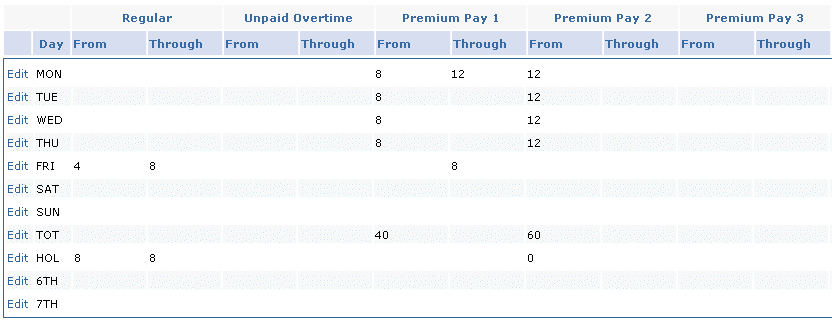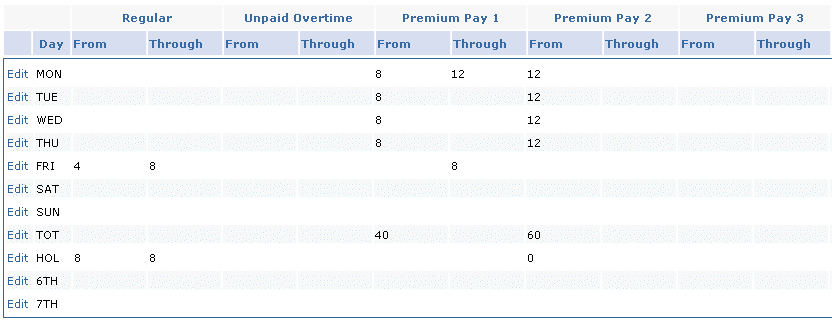
What is an earning class?
The earning class refers to compensation class. Your choices are shown below. When applicable, you can click the earning class link to read more details.
Regular
Premium Pay 1
Premium Pay 2
Premium Pay 3
Unpaid Overtime
Vacation, Sick
Non-Labor
No Pay
Approved Time Off
Allocation
Whether you set the earning class to “regular” or “premium” for a payroll earning code affects whether employees’ entries in e-timecard comply with your settings in the time card profile. The example below shows how this works.
Example
Our demo company attaches groups of employees to time card profiles that detail the number of regular, unpaid overtime, and premium overtime hours. These are the earning codes in our demo company:
|
Code |
Description |
Earning class |
|
REG |
Regular |
Regular |
|
VAC |
Vacation |
Vacation, Sick |
|
SICK |
Sick |
Vacation, Sick |
|
HOL |
Holiday |
Holiday |
|
OTUP |
Unpaid overtime |
Unpaid Overtime |
|
OTST |
Straight-time overtime |
Premium Pay 1 |
|
OTTH |
Time and a half |
Premium Pay 2 |
|
OTDT |
Double time |
Premium Pay 3 |
The screen below shows how to use earning codes in time card profiles. The Regular column includes the regular and vacation and sick earning classes. The columns for premium pay 1 through 3 correspond to codes with earning classes of premium pay 1 through 3.