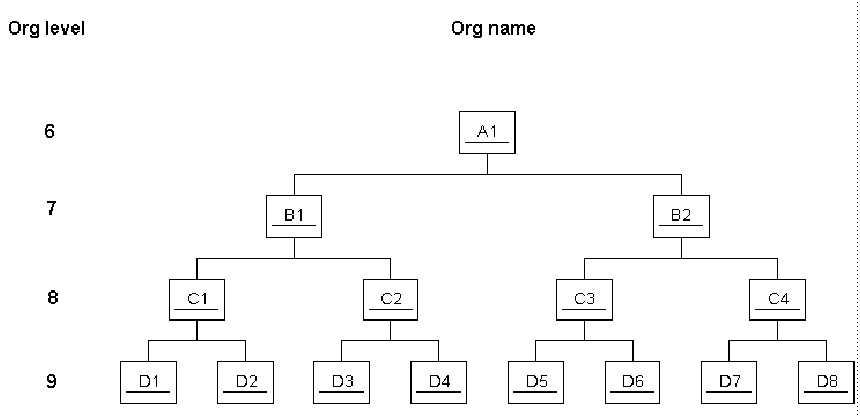
Do you want to allow loaned labor?
The e-timecard Initialization screen features the following optional org9 validation options.
Validating labor hours loaned to a different organization. You can decide if you want to let employees “loan” their work to another organization. In other words, can they charge to an organization on the time card line that is different from the one in their employee record? If you allow loaned labor, then you can set a limit on the number of loaned hours per employee, per year.
Validating a charged organization against a job organization. You can decide whether you want to let employees charge to an organization on the time card line that is different from the job’s organization in the job master.
To set up your company to validate loaned labor or job organizations, you must turn on the appropriate option in the Initialization file. Later, you can decide if you want to validate either of these for organizations. For loaned labor only, you then decide whether you want to validate for individual employees.
When you turn on a validation in e-timecard Initialization, you enter the organization level to check. e-timecard defines loaned labor or charging to a different job organization as work done for an org9 which is not a child of the level that you enter in the Initialization file.
Example
Our demo company has the following organization structure:
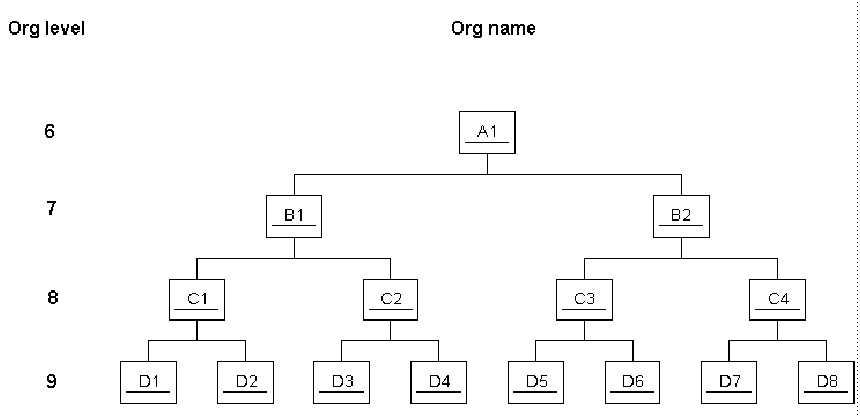
In e-timecard Initialization, the administrator enters 7 in the Org Level for Loaned Labor field.
If an employee’s home org9 is D1, and the org9 s/he charges to on the time card is D4, this is not loaned labor because both org9s have the same parent at level 7. But if the same employee charges to D5, this is loaned labor because the org9s have a different parent at level 7.
Hint: If you turn on either org9 validation, then you must consider several settings on the e-timecard Initialization screen, Time Card Setup tab. You can select the org9 as one of the user-defined columns, and you can select which file the org9 defaults from.